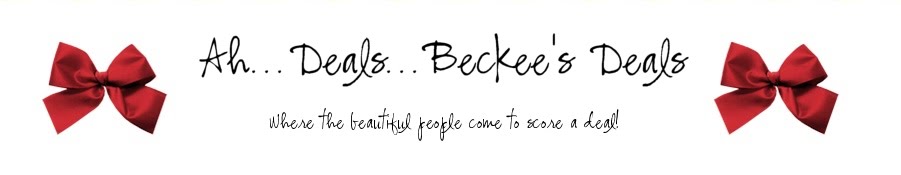Wednesday, February 27, 2013
#MonstersUniversity Wahoo!!
Am I the only one super excited to see the #MonstersUniversity movie?! Check out the newly released posters:
YEAH!! So excited! This should be good!
Want more info?
“Like” MONSTERS UNIVERSITY on Facebook: http://facebook.com/
"Follow" Disney/Pixar on Twitter: http://www.twitter.com/
Visit the website: http://www.Disney.com/

YEAH!! So excited! This should be good!
Want more info?
“Like” MONSTERS UNIVERSITY on Facebook: http://facebook.com/
"Follow" Disney/Pixar on Twitter: http://www.twitter.com/
Visit the website: http://www.Disney.com/
#Windows8XHTC Party!! (and Review)
Wow! I may mention this far too often, but I LOVE being a CrowdTap member! Really! I get to try out some SWEET things, give my opinions on them and share them with my friends! As a member of CrowdTap and their Verizon Crowdtap VIP's I got to try out the new Microsoft Windows Phone 8X by HTC! And I got to tell lots of friends about it and have a fun Pinterest party all about it as well!
I want to tell you all about my party, but even more than that, I want to tell you all about the phone! WOW.
First things first, the party:
So, I invited 12 people to the party and found I could not find a great night for all the come, so I stuck to my original party night and had the 6 of us that could make it that night come, but then I had some one on one talks with a few other friends about the phone! The party was low key-dinner and a Pinterest party with a focus on learning about and trying out the phone. We spent some time taking some pictures on the phone, testing out how it works with the XBox and looking at the general windows set up on the home page. But I am getting ahead of myself...more on that later! Point is, we had a small but fun party and were able to talk about the phone.
Now, about that phone! First, check it out:
And look how thin it is:
LOVE that part! It is so skinny you can put it in your pocket and forget it's there.
Here are a few awesome features of the phone:
Last thing I want to talk more about is the camera! The Main Camera is an 8 megapixel camera with auto focus, LED flash, and BSI sensor (for better low-light captures) and it has 1080p video recording. Um...I know this will make me seem old, but I still own my first digital camera and it was top of the line at like 5 megapixels. I LOVE that my PHONE now has 8! Also, can I just say, the current phone I have taken ok pictures, but they are more often than not really blurry! I have kids-lots of kids-5 in fact. They are young and they do not sit still so when I take a picture, it has to be quick! And my current phone is any thing but quick! With THIS camera phone though it snaps picture fast and is ready fast for me to take another one! Obviously this makes it much easier to get great pictures!
Here are some of the pictures I have taken on this new phone:
Now, If you haven't had the chance to check out a Microsoft Windows Phone 8X by HTC phone yet you should! Stop me sometime and I will show you mine (which they were nice enough to let me keep for having the party!). Or go check one out at the store!
Hey-just a few more things! If you too might want to do things like this party, please join me on CrowdTap. After you do, you should make sure to become a Verizon Crowdtap VIP! And if you are so inclined, you ought to Like Verizon on Facebook, Follow then on Twitter @VerizonWireless or @VerizonInsider.
And just by way of disclosure, I was not required to write this blog post, but I WAS given the phone and a $75 Gift Card for having my party about the phone. These were provided to me through CrowdTap and Verizon Crowdtap VIP! As always though, all opinion expressed are my own!

I want to tell you all about my party, but even more than that, I want to tell you all about the phone! WOW.
First things first, the party:
So, I invited 12 people to the party and found I could not find a great night for all the come, so I stuck to my original party night and had the 6 of us that could make it that night come, but then I had some one on one talks with a few other friends about the phone! The party was low key-dinner and a Pinterest party with a focus on learning about and trying out the phone. We spent some time taking some pictures on the phone, testing out how it works with the XBox and looking at the general windows set up on the home page. But I am getting ahead of myself...more on that later! Point is, we had a small but fun party and were able to talk about the phone.
Now, about that phone! First, check it out:
And look how thin it is:
LOVE that part! It is so skinny you can put it in your pocket and forget it's there.
Here are a few awesome features of the phone:
- You can totally customize it!
- You can create rooms where you can share updates photos and more with specific groups of people
- It can become a control for your XBox!
- There is a Kid's Corner that allows you to set up a separate and secure area for the kids to play with your phone without access to information you have on it.
- You can connect your phone to your XBox Live
- You can use your XBox music on this phone or any capable device
- Office Mobile 365 on the phone lets you easily create, edit and send documents and more!
- The camera is ultra-wide-angle lens camera on the front or back. Photos will be sharp and crisp even in low light!
I want to just focus on a few of those things. First, I love, LOVE the complete control to customize this phone. I was able to put on all my own stuff-pictures, social networking, calendar and whatever else I needed. Then I could make each window as big or small on there as I wanted and put them where I like them on the start screen, I love the ease of customization because I want to make it my own! Look at what my phone looks like when I open it up:
Can you see in the picture I took of the screen what it has? This is what you can see. top right has my phone itself-to make calls, next to that are 4 small boxes for my messaging options, text, email, explorer or shopping. Next 2 boxes below those are (on the right) my friends from social networking (it shows different friends as they update and stuff) then is my music and video window. Below that is my clock and voicemail. And if you scroll down from that screen you see this:
Which is my maps and camera on top, my calendar and XBox options next, then my Photo gallery is the huge one across, under that is a photo enhancer program, and 4 more apps/programs to the right of that. The screen can go down further with more windows and I can set up and rearrange these as I like.
Next thing I want to talk about is the Kid's Corner. If you are family or a close friend, I am sure you can attest to the fact that my kids play on my current phone a lot, and what that means is that a lot of you get creepy calls from them often! My kids will start out playing a game or something on the phone and before I know it they have rearranged my apps, deleted contacts, and called 6 of you. It is a hassle to fix and thought he calls are sometimes funny, it is not as funny when they are calling over and over when you're at work. The Kid's Corner solves this problem. When I turn on Kids Corner, I can effectively lock the kids out from accessing my personal stuff. I can make available games or creative apps that they can be trusted with and keep my contacts, emails and calls safe from the curious little people! It is great!
Third, let's talk XBox! WOW-so by connecting to my XBox Live account and syncing the phone to my XBox, I was able to use it as a controller. You might ask why you would need to do this. I will say that for playing most games it is probably more convenient to just use the controllers. However, the thing I use my XBox for most is Netflix. And to be honest, I despise how you have to go back and forth along an ABC list to type anything in, With this as a controller I was able to type in my search and simplify that greatly! I loved that! It was super convenient for me to use for things requiring typing! :)
Here are some of the pictures I have taken on this new phone:
Now, If you haven't had the chance to check out a Microsoft Windows Phone 8X by HTC phone yet you should! Stop me sometime and I will show you mine (which they were nice enough to let me keep for having the party!). Or go check one out at the store!
Hey-just a few more things! If you too might want to do things like this party, please join me on CrowdTap. After you do, you should make sure to become a Verizon Crowdtap VIP! And if you are so inclined, you ought to Like Verizon on Facebook, Follow then on Twitter @VerizonWireless or @VerizonInsider.
And just by way of disclosure, I was not required to write this blog post, but I WAS given the phone and a $75 Gift Card for having my party about the phone. These were provided to me through CrowdTap and Verizon Crowdtap VIP! As always though, all opinion expressed are my own!
Subscribe to:
Comments (Atom)