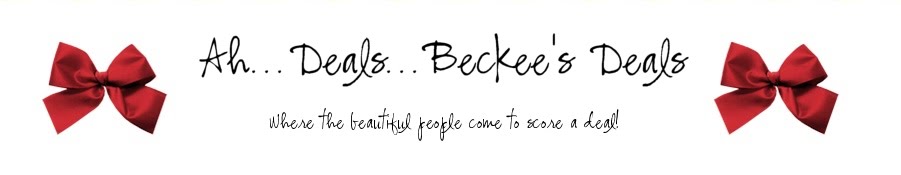Saturday, June 13, 2015
#DisneySMMC Portland: Victoria Lim schools me on photos and video
- Clean your lens!
- Steady your shots.
- Try Different Angles
- Zoom with your Feet
- Hold your phone Horizontally not vertically! (still working to remember that one...oops!)
- Be purposeful in shooting
- Don't tilt or pan unless purposeful
- Use Airplane Mode (this makes sure you do not get a video ruining phone call during filming-GENIUS hack there!)
Guidelines for Interviews
- Be mindful of ambient noise
- Be mindful of wind
- Where do you want interview subject to look
- Again, I will note-use Airplane Mode!
Aside from the great advice, Victoria also gave us fabulous insights on Apps we may want to use. I have only had the chance to try a few of them, and I do not have an iPhone, so I have not tried any of those. I am an Android girl!
However, I though I would share all the Apps she suggested:
- Dropbox (I use and love Dropbox!)
- Disney Memories HD
- Show Your Disney Side (I believe only on iPhone)
- PicCollage
- PhotoGrid
- Magisto (for Video)
- Videolicious (on iPhone)
- Cute Cut
- We Video
If you want to see my early attempts at using some of these apps, see below.
Disney Memories HD
This app is too, too fun! I took a photo of me and Wes from Hawaii a few weeks ago and gave it some Disney magic below;
You can take a new picture or use one you already have, then you can ad dit to posed pics, or add stickers and accessories, and you can fancy up the style as well. It is a little like Instagram Disney style. Lots of fun for the Disney Fans like me!
PicCollage
This App is a quick easy way you could throw together a meme or something. You can pick one or more pictures and you can add stickers, text, backgrounds, etc. It is quick and easy to figure out and I can see using it a lot in the future. Here is my quickly thrown together pic of me and my Sawyer (from LOST):
Ahhhh....Sawyer.
PhotoGrid
This is one of the absolute easiest programs ever to be able to make a photo collage and more it around to look like you want it to. I took several of the pictures from the #DisneySMMC Portland and I threw this together:
It took about a minute total to make this and I love it. Super easy! Super cute!
Magisto
On Magisto, I picked some pictures, a theme, and a song, and it put together the video for me. No choice in the order of the photos or how they come up, but what a quick easy way to show off a lot of cute pictures! I chose Disneyland photos from various Disney trips from the last year, used a fun "memories" theme, and used a song I love from my own device (Happy). Here's what Magisto came up with:
So.Cute.
I have downloaded Cute Cut and We Video, but have not had the chance to test them out yet! I will let you know more about them when I get the chance!!!
I am really looking forward to using a lot of these tips and apps to upgrade my blog a little bit! I really appreciated all the great info from Victoria Lim!!
Subscribe to:
Comments (Atom)